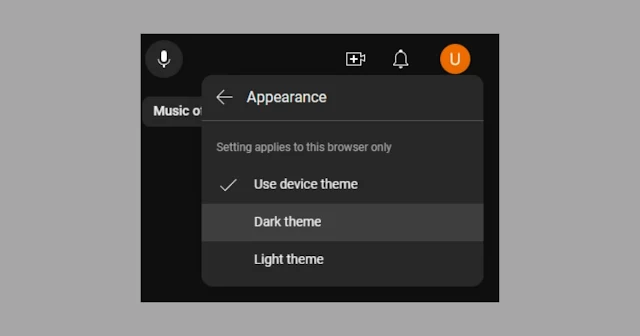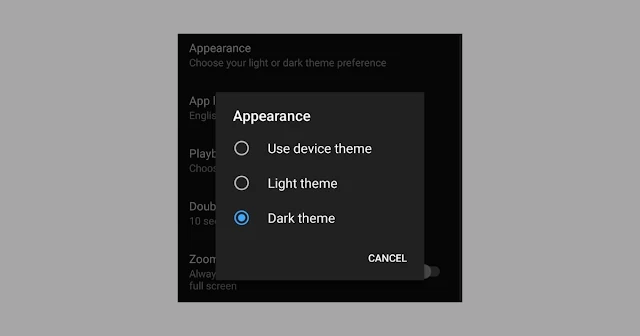YouTube ambient mode: What is it, how to turn it on and off
Are you ready to improve your YouTube viewing experience?
In this blog post, we'll learn in detail about ambient mode, a feature that turns your screen into a mesmerizing source of light and color.
What is YouTube ambient mode?
Imagine you're watching a video of a burning fireplace on YouTube, with a hot, orange glow spreading across your screen. Or a nature documentary, where the background is filled with lush greenery and vibrant blue colors. This is the dynamic ambient mode, which adds a touch of magic to your viewing experience.
So, what exactly is it? Think of it as fancy mood lighting for your YouTube videos. It takes the dominant colors from the video and adds them gently around the edges, creating a subtle, ever-changing aura. It's like watching YouTube in a cozy, dimly lit room, but without the hassle of dimming the actual lights (and potentially missing other things around you).
Here are some simple examples to get the picture:
- Watching a calm ocean video? Ambient mode can color your screen in light blue and soft turquoise, mimicking the calmness of the waves.
- Are you grooving to music videos filled with neon lights? The screen may pulsate with vibrant pinks and greens to match the energetic heartbeat.
- Looking for a cooking tutorial? As the ingredients spin and crackle, you may get a warm, inviting glow.
Why use ambient mode?
Well, it's all a matter of personal preference. Some people find it amusing as if the video is spreading around them. Others enjoy aesthetic touches, adding a little cinematic flair to their YouTube sessions. And for some people, it can even be soothing, creating a relaxing atmosphere as they relax with a video.
How to turn on ambient mode
Enhance your YouTube experience with ambient mode by following these simple steps:
On the web (computer)
The ambient mode only works with the Dark theme. So, click on your profile picture in the upper right corner and go to Appearance. Select Dark theme (or Use device theme if your system is already in dark mode).
The dark theme is on. Now, simply open any video click on the gear icon, and turn on Ambient mode.
Now, ambient mode is on. Open a video and watch the surrounding environment slowly reflect the colors playing on the screen.
On the mobile app (Android and iOS)
Tap your profile picture and go to Settings. Under General, select Appearance. Select Dark theme (or Use device theme if your device is already in dark mode).
Open any video: Now, tap the gear icon in the top right corner and go to Additional settings. Look for Ambient mode and tap it to turn it on.
You'll see a quick confirmation message, and that's it!
How to turn off ambient mode
Turning off ambient mode is very easy, follow these steps:
On a computer, open any video, click the gear icon, and turn off Ambient mode.
On Android and iOS, open a video, tap the gear icon in the top right, go to Additional settings, and turn off Ambient mode.